




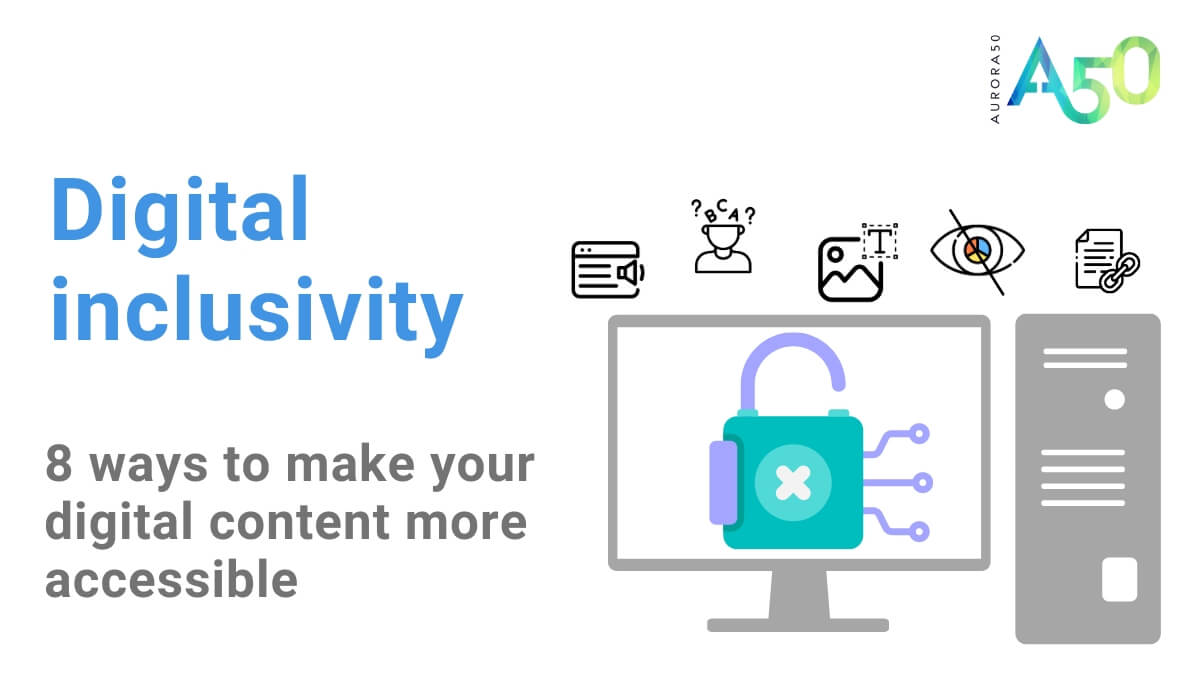
How to be mindful of how people of determination – disabled people – interact with you online, as consumers or employees.
In this article:
Some 1.3 billion people live with a disability globally – yet only four percent of the internet is fully accessible.
You want your digital communications to be as inclusive as they can to people of determination (POD).
To make your digital communications – with consumers and your employees – inclusive, here are eight things to consider when it comes to your digital accessibility.
You should remember your website, your intranet, your emails and your social media channels when you’re looking at accessibility.
As well as being the right thing to do, there are very good commercial reasons to be digitally inclusive.
Accessibility is fast becoming the law. The European Accessibility Act 2019, for instance, mandates that products and services from those doing business in the European Union – including many types of online experiences such as e-commerce websites and mobile apps – are accessible to people with disabilities. Providers have until June 2025 to become compliant.
Yet according to the 2024 WebAIM report on the accessibility of the top 1 million home pages, only four percent of web pages created are fully accessible.
Under SDG-9 of the United Nations’ Sustainability Development Goals (SDGs) is a mandate to increase access to information and communications technology (ICT) for people with disabilities (SDG-9.c).
In its UN Flagship Report on Disability and Development, the UN states that including accessibility features in mainstream technology reduces the need for costlier specialised assistive technology – for instance bigger fonts, special features for those who cannot use a mouse to navigate a site, or changing site colour combinations for those with a visual impairment.
The social model of disability used by Abu Dhabi’s Department of Community Development (DCD) (link goes to Aurora50 LinkedIn post about this) sees people as being disabled by barriers in society rather than disability being the individual’s problem. Those barriers can be physical (e.g. accessible toilets in buildings), caused by others’ attitudes, or digital.
The W3 Web Content Accessibility Guidelines say that for content to be accessible, it must be:
Accessible content is also usable content.
If you make your content easily usable for every user, you generally make it accessible. That means you’re optimising it for search engines – affecting how well you appear in search engines (Google and others).

So hopefully you’re sold on why it’s important to create digital content that is accessible and inclusive?
But how do you do it?
Sans serif fonts, such as Arial and Comic Sans, can make letters appear less crowded. A font size of 12-14 point or more is preferable.
Red-green colour vision deficiency (colour blindness) affects around one in 12 men and one in 200 women. Others can have issues with blue-yellow colour blindness.
You can use a colourblind accessibility simulator to see how your website is seen.
Short sentences help everyone – they use less cognitive load or working memory.
While 11-word sentences are easy to ready, 29 words in a sentence becomes very difficult. (That sentence was 15 words long.)
Use headings to help people scan a page, so they can decide to read it or not.
Screen readers – used by visually impaired users – can read out headings on their own, so people can decide whether to listen to a whole page.
Explain specialist terms and write out acronyms in full at first mention.
Do you really need to use an image? If you do, you need ‘ alt text’ – alternative text – too.
Alt text describes the appearance or function of an image on a page. It is read aloud by screen readers.
It also displays in place of an image if it fails to load, and is indexed by search engines to better understand the content of your page.
Even social media platforms such as Instagram now expect users to write alt text.
When you put in a hyperlink, it must tell people (especially those using screen readers) where they are going.
‘Click here’ is a big no-no. All it does is tell the user that there is a link, not what content is behind that link.
The text that is hyperlinked should explain the information the user will see when they click that link – and ideally the site it is on too. Screen readers can read all links on a page out on their own.
If you create online videos, audio files or podcasts, you need to consider closed captions for videos, and transcripts for both video and audio, as alternatives for screen readers and other accessibility tools.
They are also useful for non-native speakers of that language.
Today many users keep captions on all the time as they multitask.
Search engines also like transcripts, as they cannot crawl or index videos.
Aurora50’s Inclusive Workplaces Summit takes place from 19 – 21 November 2024 at Zayed Higher Organization for People of Determination in Abu Dhabi. Register to attend for free on the Summit page.

Some of the comments the outgoing New Zealand prime minister has made that show she is an inclusive leader.
![[Aurora50 template] Dena Almansoori, group CHRO of Etisalat and founder/ CEO of WhiteBox HR [Aurora50 template] Dena Almansoori, group CHRO of Etisalat and founder/ CEO of WhiteBox HR](https://aurora50.com/wp-content/uploads/2021/08/002_DenaAlmansoori.jpg)
The group CHRO of Etisalat and founder/ CEO of WhiteBox HR on self-advocacy, a multicultural upbringing and her inspiring grandmother

Tips and tricks to grow your reputation, network and career using LinkedIn.

